重置 PostgreSQL 密码
Contents
前言
这几天 Kevin 在完成大学 FSAD 课程的第二项大作业。学校使用的是 PostgreSQL 数据库, 但是因为实在是太久了,我忘记了密码。但是因为没有密码我就不可以完成数据库作业,而我又 嫌重装时间太长,所以决定修改!
思路
通过暴力破解密码的可能是一个很简单的方法,但是它不具备可行性。而我的核心思路就是通过 本地网络信任身份后再次破解密码。
过程
本文假设了用户名为
postgres。
修改鉴权
打开 pg_hba.conf 文件,其通常在 /etc/postgresql/<version>/main/pg_hba.conf
(如果是 Linux) 或者 C:\Program Files\PostgreSQL\<version>\data\pg_hba.conf
(如果是 Windows)。
其中核心段落为
| |
为了避免密码授权,我们可以增添以下行(别忘了备份!):
| |
信任内网情况的鉴权。
修改密码
使用终端键入如下指令
| |
PostgreSQL 不会请求密码,而是会直接登录进系统。执行如下 SQL 指令以修改密码:
| |
如果你成功到达此步,那说明你已经完成修改密码的核心步骤。
恢复文件
重新修改 pg_hba.conf 为原始状态。
结语
密码最终修改完毕,可以正常工作了!么的总结!
Author KevinZonda
LastMod 2022-05-02 (d440724)
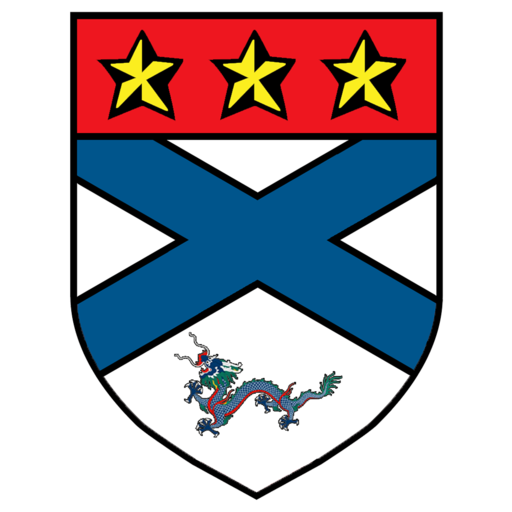 KevinZonda
KevinZonda